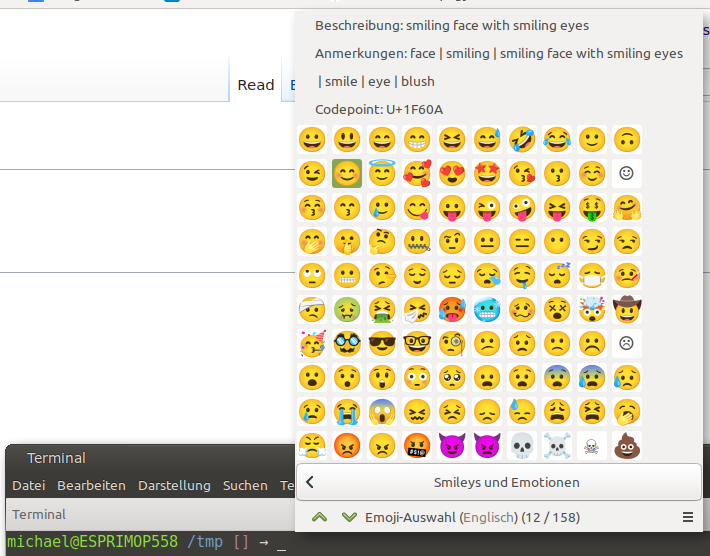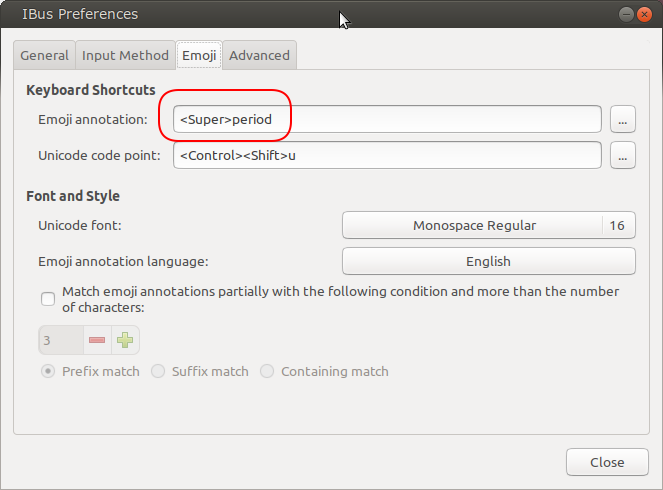X Keyboard: Difference between revisions
Jump to navigation
Jump to search
No edit summary |
(Add IBus Emojier) |
||
| Line 4: | Line 4: | ||
Either Ctrl+Shift+E opens the emoji selection dialog directly or Ctrl+Shift+E followed by space. | Either Ctrl+Shift+E opens the emoji selection dialog directly or Ctrl+Shift+E followed by space. | ||
[[File:Ibus ui emojier.png|IBus Emojier]] | |||
The shortcut can be changed in "IBus Preferences", tab page "Emoji". | The shortcut can be changed in "IBus Preferences", tab page "Emoji". | ||