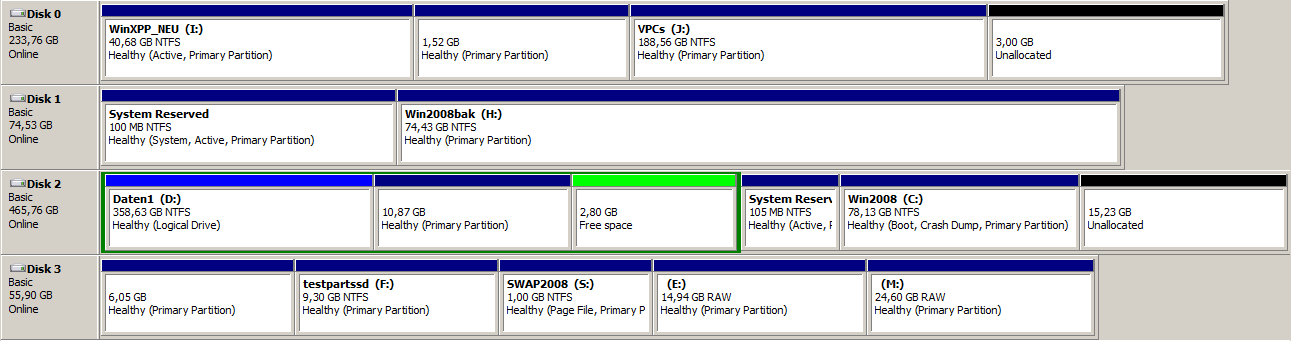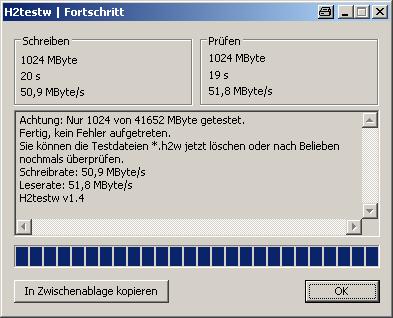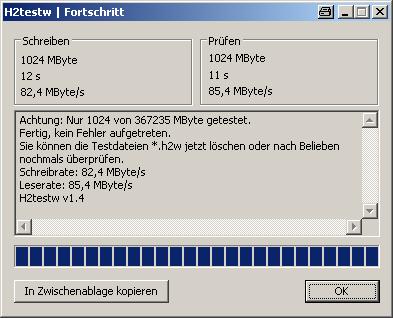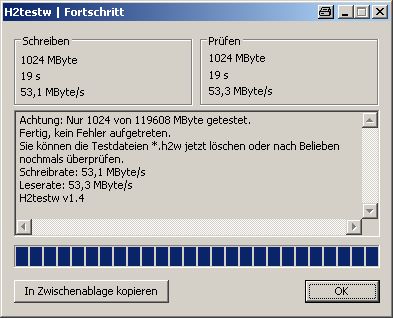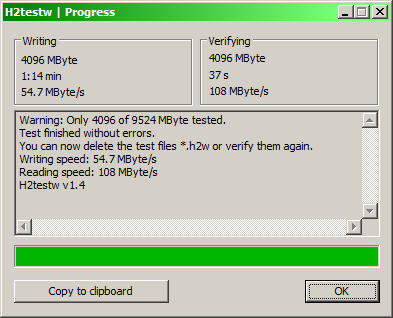Michimain/Mass Storage
Jump to navigation
Jump to search
Configuration
As of 2014/03/04
- Disk 0 is a IDE-HDD
- Disk 1 is a IDE-HDD (purpose is just to start Windows 2008 R2 on Disk 2, which doesn't start from there suddenly for some unknown reason)
- Disk 2 is a SATA-HDD
- Disk 3 is a SATA-SSD with a GPT
- Interesting fact: I wasn't able to install Windows 2008 R2 there. Setup said that my computer wouldn't start Windows if I would install it to a GPT disk because it has BIOS instead of EFI. However, this is complete nonsense, as my computer does start Ubuntu from that disk. It is true that the BIOS in my PC really could have problems booting directly off that disk (haven't tried it yet - actually there is a trick that enables BIOS computers to boot off GPT disks), but I have GRUB 2 installed on Disk 0 and GRUB has no problems with that. I think it's just bullheaded from Microsoft. At least they could have made an option "install at own risk".
HDD
Performance measurements in Windows 2008 R2
Performance measurements in Xubuntu 12.04
New hard disk (Seagate ST1000VX000) - ext4 partition using GPT partition scheme
- Write
# dd if=/dev/zero of=outfile bs=1048576 count=4096 4096+0 records in 4096+0 records out 4294967296 bytes (4.3 GB) copied, 20.903 s, 205 MB/s
- Flush cashes & read
# dd if=outfile of=/dev/null bs=1048576 count=4096 4096+0 records in 4096+0 records out 4294967296 bytes (4.3 GB) copied, 21.4553 s, 200 MB/s
- Read using cache
# dd if=outfile of=/dev/null bs=1048576 count=4096 4096+0 records in 4096+0 records out 4294967296 bytes (4.3 GB) copied, 3.45813 s, 1.2 GB/s
SSD
OCZ Vertex 2 60GB, 2.5", SATA 3Gb/s (OCZSSD2-2VTXE60G)
Performance on partition #2 in Windows 2008 R2
- Writing speed: 54.7 MByte/s
- Reading speed: 108 MByte/s
Performance on partition #2 in Ubuntu 12.04.3
# mount | grep testpartssd /dev/sdb2 on /media/testpartssd type fuseblk (rw,nosuid,nodev,allow_other,default_permissions,blksize=4096)
- Write
# dd if=/dev/zero of=tempfile bs=1M count=4096 conv=fdatasync,notrunc 4096+0 records in 4096+0 records out 4294967296 bytes (4.3 GB) copied, 114.712 s, 37.4 MB/s
- Read
# echo 3 | tee /proc/sys/vm/drop_caches # dd if=tempfile of=/dev/null bs=1M count=4096 4096+0 records in 4096+0 records out 4294967296 bytes (4.3 GB) copied, 18.9615 s, 227 MB/s
Performance on partition #5
/dev/sdb5 on /media/data type ext3 (rw,nosuid,nodev,uhelper=udisks)
- Write
# dd if=/dev/zero of=tempfile bs=1M count=4096 conv=fdatasync,notrunc 4096+0 Datensätze ein 4096+0 Datensätze aus 4294967296 Bytes (4,3 GB) kopiert, 19,373 s, 222 MB/s
- Read
# echo 3 | tee /proc/sys/vm/drop_caches # dd if=tempfile of=/dev/null bs=1M count=4096 4096+0 Datensätze ein 4096+0 Datensätze aus 4294967296 Bytes (4,3 GB) kopiert, 19,5825 s, 219 MB/s